Have an urgent announcement to make?
Don't feel like running from one floor to another?
Now you won't have to...
OfficePopup is an easy-to-use instant LAN messenger for your company's network. It allows you to send short (or long) messages to your employees and coworkers. You can send messages to entire departments or individual users in your office.
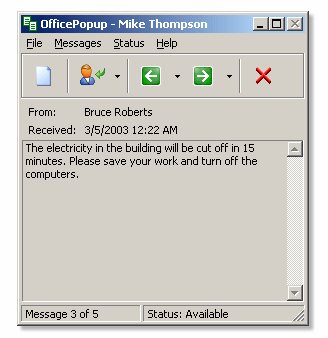
OfficePopup is a perfect tool for:
- Making morning announcements
- Reminding your employees about a meeting
- Seeing who didn't show up for work
OfficePopup Benefits:
- Doesn't need an Internet connection
- Faster than e-mail
- Helps to free the phone lines
- Secure and private
- Cannot carry viruses
- Cannot be flooded by spam
Still not convinced? Use our ROI calculator to see how OfficePopup can help you save hundreds of dollars each year by increasing employee productivity.
Advanced users will find that OfficePopup is a great replacement for the WinPopup (also known as WinPop) utility that was supplied with Win9x/NT and is unfortunately missing in the recent versions of Windows, such as Windows 2000 and XP.
By default, OfficePopup allows your employees to send and receive messages. However, in case you would like to use OfficePopup to broadcast messages only, you can specify that during the installation. This way, you can be absolutely sure that employees won't spend most of their day sending messages to co-workers.
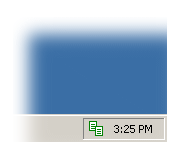
OfficePopup works on any TCP/IP-based network and doesn't require configuration. In other words, it can be used immediately after installation.
When not in use, OfficePopup is displayed as an icon in the system tray. When a new message arrives, the OfficePopup window is displayed. An optional notification sound can be played as well.
