Frequently Asked Questions
Before You Buy
- What should I do before I purchase OfficePopup?
- Why should I use OfficePopup for internal communication in my company?
- What is the difference between the Trial and the Full version?
- Does OfficePopup require Internet access?
- We have less than 5 computers on our network. Can we purchase a smaller license package?
- Is OfficePopup compatible with Citrix environment or MS Terminal Servers?
- Can I use OfficePopup on networks with multiple network segments (subnets) or over VPN?
Installing OfficePopup
- What are the minimum system requirements for OfficePopup?
- How do I install and configure OfficePopup?
- I would like to download and install OfficePopup on a computer that has no Internet access. How can I do that?
- I already purchased OfficePopup and cannot find the Full Version installation file. Do I have to pay again?
- I already purchased OfficePopup and noticed that a newer version is now available. How can I download it?
- I would like to use OfficePopup for broadcasting announcements only. How can I prevent employees from sending messages?
- I installed OfficePopup on Windows 95, but when I try to open it, I get various error messages. What should I do?
Using OfficePopup
- How do I add users to OfficePopup's list of recipients?
- Some of my messages cannot be delivered or some of the users don't appear in the recipients list. What should I do?
- How can I see a history of messages I have sent?
- Is OfficePopup available in any language other than English?
- I need an additional feature to be added to OfficePopup. Will you do that for me?
How to Purchase
- How can I purchase OfficePopup?
- What if I don't have a credit card?
- How can I purchase additional licenses if I would like to install OfficePopup on more computers?
- Will you send me a CD-ROM or a floppy with the program?
- What is your refund policy?
Before You Buy
Q: What should I do before I purchase OfficePopup?
A: You should download the free Trial version. It allows you to see all the features of OfficePopup in action and also see if it works well on your company's network.
Q: Why should I use OfficePopup for internal communication in my company?
A: OfficePopup delivers fast and secure lan messaging without requiring Internet access. Its local network design and lack of executable attachments virtually eliminate unwanted messages commonly known as spam or the possibility of viruses using the software as a method of propagation. Since your employees won't have to deal with spam and virus dangers, their productivity can be dramatically increased. We invite you to use our ROI calculator to evaluate the costs associated with spam and virus attacks on your company.
Q: What is the difference between the Trial and the Full version?
A: The Trial version gives you a chance to try all the features that are present in the Full version of OfficePopup. Nothing is removed or disabled. If you don't see a certain feature in the Trial version, you won't find it in the Full version either. However, the Trial version will only work for 30 days. Once the Trial period is over, you must purchase the appropriate number of licenses to continue using the software.
Q: Does OfficePopup require Internet access?
A: No! OfficePopup works on any TCP/IP-based local area network and doesn't require Internet access. Moreover, if some of your employees use email strictly for internal communication, their Internet access can be removed once you install OfficePopup on their workstations.
Q: We have less than 5 computers on our network. Can we purchase a smaller license package?
A: No. The 5-workstation license package is the smallest one we sell. That is the package you should purchase even if you will be using OfficePopup on less than 5 computers.
Q: Is OfficePopup compatible with Citrix environment or MS Terminal Servers?
A: Yes, it is compatible with Terminal Servers.
Q: Can I use OfficePopup on networks with multiple network segments (subnets) or over VPN?
A: Yes. But you need to use Winpopup Server in this case.
Installing OfficePopup
Q: What are the minimum system requirements for OfficePopup?
A: We recommend the following configuration:
- 100-MHz or higher Pentium-compatible CPU
- Microsoft Windows 95/98/Me, Windows NT 4.0, Windows 2000/XP
- 32 MB RAM
- 10 MB of available hard disk space
- TCP/IP-based local network
Q: How do I install and configure OfficePopup?
A: In order to install and configure OfficePopup properly, please follow this installation guide.
Q: I would like to download and install OfficePopup on a computer that has no Internet access. How can I do that?
A: OfficePopup's setup file easily fits on a single diskette (floppy disk). You could also use a CD-Writer to copy the installation file to the computer that has no Internet access.
Q: I already purchased OfficePopup and cannot find the Full Version installation file. Do I have to pay again?
A: No, you definitely don't have to pay again. Please fill out this form and we will redirect you to a page where you can download the Full Version installation file.
Q: I already purchased OfficePopup and noticed that a newer version is now available. How can I download it?
A: Please fill out this form and we will redirect you to a page where you can download the most recent version of OfficePopup.
Q: I would like to use OfficePopup for broadcasting announcements only. How can I prevent employees from sending messages?
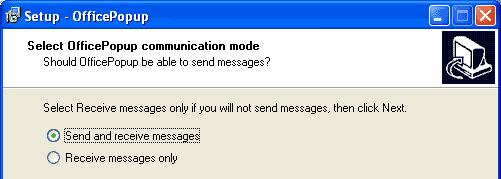
A: During the installation of OfficePopup, simply choose "Receive messages only" to disable the sending function for this particular installation of OfficePopup.
Q: I installed OfficePopup on Windows 95, but when I try to open it, I get various error messages. What should I do?
A:You have to update some of Windows 95 system files before OfficePopup will work properly. That can be done be downloading and installing the following 2 updates provided by Microsoft:
1) Download and run the WinSock 2 update from Microsoft by visiting this page and clicking on the "Download Now" button.
2) Click here to download the Comctl32.dll update.
Using OfficePopup
Q: How do I add users to OfficePopup's list of recipients?
A: You don't have to add them. OfficePopup automatically detects all the users that are currently running OfficePopup on their computers. Everyone who has OfficePopup installed and running will appear on the recipients list automatically.
Q: Some of my messages cannot be delivered or some of the users don't appear in the recipients list. What should I do?
A:The most common cause of this type of problem is related to network configuration. You have to make sure that UDP traffic on port 1152. If this port is blocked, the software will be unable to function correctly. The above mentioned port can be blocked by:
- Third-party software firewalls such as ZoneAlarm, BlackIce, etc
- Firewall protection built into routers and other network equipment. Please refer to user manuals of these devices to open the ports.
- Any other firewall(s) or packet filters. Such capabilities are built into Windows NT 4, 2000 and XP, but are not enabled by default.
In addition, OfficePopup does not on networks with multiple segments or across most routers in peer-to-peer mode (You need to use Winpopup Server software.). Only networks in which all computers are in the same IP address family and have the same subnet mask are supported without server software. To correct that, make sure their IP addresses are of the same family. Ex:
System 1: 192.168.0.31
System 2: 192.168.0.32
System 2: 192.168.0.33
System x: 192.168.0.x
Subnet mask for all: 255.255.255.0
Q: How can I see a history of messages I have sent?
A: Unfortunately, the current version of OfficePopup doesn't allow to do that. However, this feature may become available future versions.
Q: Is OfficePopup available in any language other than English?
A: Some of our international users were interested to know if OfficePopup was available in their language. Many wanted to help us with the translation. However, at this time, we cannot offer non-English versions of our software. We apologize for any inconvenience this may have caused.
Q: I need an additional feature to be added to OfficePopup. Will you do that for me?
A: Every week we receive a considerable amount of emails with lots of suggestions to make OfficePopup more advanced. Even if we read every email, we cannot add business specific or rarely requested features. Only features that apply to most users or a considerable percentage of them can be implemented. Otherwise, OfficePopup would rapidly become a very user-unfriendly program with tons of hard to understand options.
How to Purchase
Q: How can I purchase OfficePopup?
A: OfficePopup can be purchased online using a credit card. After paying the licensing fees, you will be redirected to the download page. From this page, you will be able to download the full version of our software. Please note that you will NOT receive a hard copy of OfficePopup on a CD-ROM by mail. To purchase OfficePopup online, click here.
Q: What if I don't have a credit card?
A: If you don't have a credit card or would rather pay by other means, we can accept a check or money order for your purchase. Just print and send the order form with payment for processing. Click here for the order form.
Q: How can I purchase additional licenses if I would like to install OfficePopup on more computers?
A: Simply purchase one of our license packages available from our order page. Then, install OfficePopup on your new computers using the installation file you have downloaded after paying.
Q: Will you send me a CD-ROM or a floppy with the program?
A: No, we won't. After paying the licensing fees, you will be redirected to the download page. From this page, you will be able to download the full version of the software you have purchased.
Q: What is your refund policy?
A: Fomine Software does not issue refunds because our web site allows you to download and try OfficePopup before buying it for a period of 30 days. Therefore, a customer cannot ask for a refund saying that he was unaware that a certain feature was missing. Despite the fact that we don't offer refunds, we will be glad to help you with different problems you may encounter.
